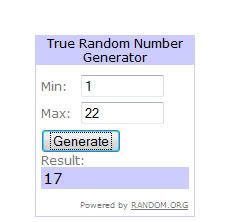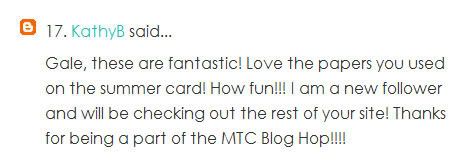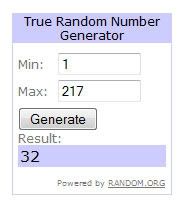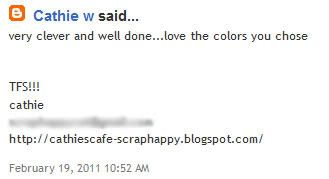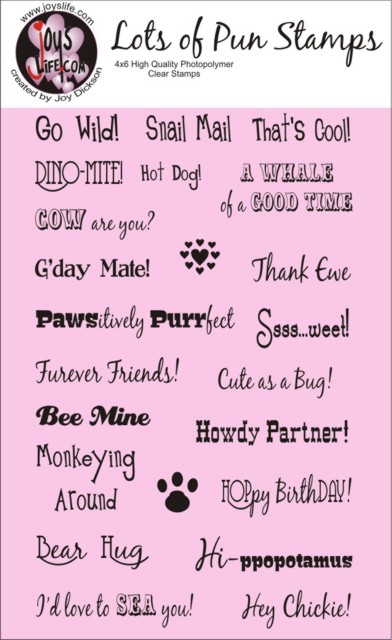This is the easiest headband ever, both to make and to use. No ties to worry about and they are comfy. I needed to make one for my daughter to use for dance so I thought I'd take pictures of the process and share how I did it. There are tutorials all over the web for making these so they might differ from what I do. I made this for my 14 year old daughter who has pretty much an adult size head and she doesn't like tight headbands. You can adjust the length of the elastic for smaller heads or for a snugger fit. The diameter of it is 21" unstretched. Measure your head or your child's head and adjust accordingly.
You will need some fabric (you can make 2 headbands from a fat quarter) and some 3/4" wide elastic (no more than 8.5" is needed).
All seam allowances are 1/4".
First cut 2 pieces of fabric:
One will be 6" wide by 14.5" long - the headband part
The other will be 2.5" wide by 11.5" long - the stretchy part

Fold each piece with right sides together so the long ends match up and sew along the long edge. You'll end up with this:

Next you'll need to turn both of them right side out. The big one is easy-you can do that with just your hands. The small one is a little trickier. One way is to put a safety pin on one end like so:

and then push the safety pin through the tube, pulling it right side out.
I'm lazier so I prefer to use this method-a hemostat. I bought this at flea market for a dollar and it's worth 10 times that much. Maybe 20.

Just push the hemostat skinny end through the tube, catch the end of the tube in the pinchers like so:

And carefully pull it through to turn it right side out:

Use your fingers to adjust the tubes so the seam is in the center of one side like this, and press flat with an iron. I press the seam to one side. I can't even imagine trying to press it open, especially on the skinny tube.

Cut a piece of 3/4" elastic. I use a measurement of 7" finished so I add 1/2" for both seam allowances plus an extra inch for holding onto. So I cut it 8.5". Then I mark the elastic 1/2" away from each end (the reason is clear in the next step). Put a safety pin in one end to thread it through the tube.

Thread it through the skinny tube. When you get to the point where the marked line on the opposite end from the safety pin is lined up with the end where you started threading, stop and pin it. Make sure the line matches up with the raw edge like this and put a pin in to hold it:

Finish threading the elastic through. Pull it so that the other line matches up with the other raw edge like so, and pin it:

Sew along each end, just inside the raw edge. I sew about 1/8" in. You don't have to be exact here-mainly we're just sewing to secure it for now.

Take this piece and put it in the center of the bigger tube, with right (non seamed) sides together like this:

Then you'll fold the edges over. Here is the first one-folded over and pinned. Normally I don't pin until both edges are folded over but I wanted to make sure it was easy to understand:

And the 2nd edge. This will enclose the stretchy part inside the headband part:

Stitch across the end with a 1/4" seam allowance. This is THICK. You're sewing through elastic plus eight layers of fabric. I use a longer seam length. I also use a bigger needle (I use a 14 but a 16 would be good too) and stitch across like so:

I sew over it three times. Once forward, once in reverse, and again forward. It looks like this after it's sewn.

Do the same on the other end. It's a little trickier because you have more headband length than you do stretchy length but it's not hard. Remember to sew over the seam a few times.

At this point you can trim off that extra elastic that's hanging out. Turn the ends right side out (just pull the stretchy and headband parts in opposite directions) and you're done!

And flattened out: